Firstly don't forget to come back tomorrow for a chance to win this layer cake and to also go to Moda Bake Shop tomorrow for a peek at what it's sitting on:
Want a dead simple way to number your comments? Very useful if you're thinking of having a giveaway. Here's what you do. One of my very best quiltlblogflickrland mates and a very talented quilter, Krista Poppyprint, sent me this link a couple of weeks ago and I thought I'd share it with you.
Click on "design".
Click on "add a gadget"
Choose "HTML/Javascript".
Copy and paste the code given in the first response on this page to into the "content" section of the gadget.
Click "save".
Move your gadget down to the bottom of your sidebar, out of the way.
Go on.
Give it a go.
It really works.
Your comments will really and geniusly (made up word) be numbered.
And finally, I'm still playing around with font colour and style to try to find something that is cute looking but still legible so keep letting me know if you like (and can read) what you see on the blog!

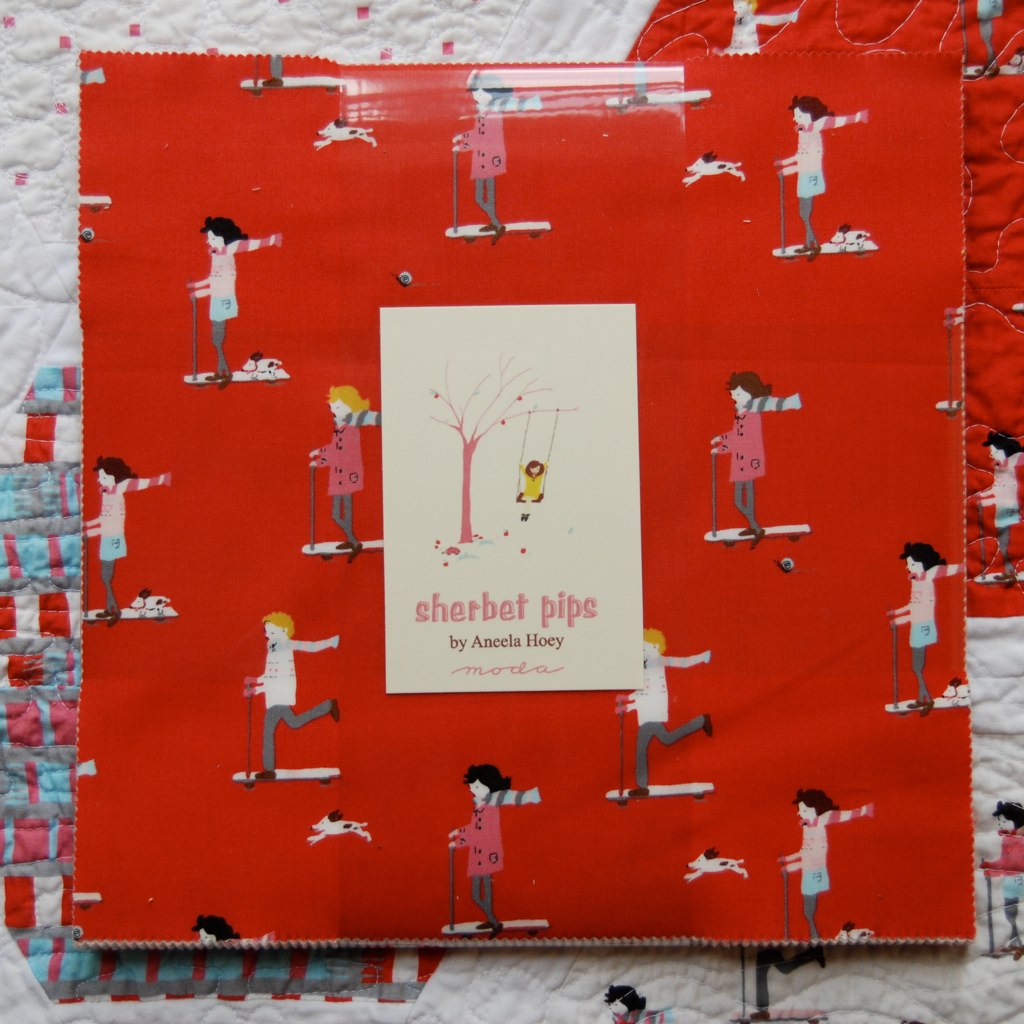
awesome tip! I've wondered how people add numbers to comments. It certainly makes it easier for a giveaway! Thanks for the tip!
ReplyDeleteThanks for the link-I wanted to do that a while back when I did a giveaway. Your font is pretty big and definitely legible.
ReplyDeleteOhh a nice bit of geekyness I like that , font is good, clear and easy to readxx
ReplyDeleteThanks so much for the link, that's a very handy tip, and thanks to Krista too.
ReplyDeleteOh awesome, thank you!! Now all I need are some comments lol :)
ReplyDeleteI've so wondered how to do this!!!Thank you! I'm excited about tomorrows unveiling!!I can read your blue font nice and clear
ReplyDeleteEven though I don't get THAT many comments, I think I will add this. You never know I might have a giveaway someday. BTW OK on the 'font front' !
ReplyDeletehmm...you make me thinking of changing my numbers...mine are on the right and i like the rectangle, too...
ReplyDeletethanks for sharing the link!
Get you all techie :) I prefer this font and colour, it's much easier for my crazy eyes to read. I shall be back with bells on tomorrow :)
ReplyDeleteI prefer this font colour - it has much better contrast than before. Still doing the weird thing where it changes after loading, though. Blogger is strange!
ReplyDeleteI just figured out how to number my comments a couple of weeks ago - why didn't I know that before my sew mama sew giveaway when I had upwards of 500 - what a nightmare that was to count by hand! As for your current typography - I love the blue and the font, but I find the pale green of the links to be quite difficult to see - must be another example of me getting old!
ReplyDeleteBoo hoo I can't get it to work Lynne.
ReplyDeleteThanks so much for that tip - I will definitely use that in future. This font much more readable too. And I am so impressed and excited about your Moda thing!!
ReplyDeleteThanks for the tip. :-)
ReplyDeleteThanks for the numbering tip, Lynne - I'm thinking of ditching DISQUS and going back to Blogger comments - I get so many little glitches ...
ReplyDeleteLove the colour and font - really works :)
Thanks for this I'm just coming up to my 100 and so will need it for a giveaway.
ReplyDeleteGillx
I like this font/color better than the last few posts. It wasn't hard to read for me before but being bigger and brighter now just seems cherrier and more you!
ReplyDeleteThank you for the tip! It's so helpful. I'm looking forward to seeing your quilt!
ReplyDeleteStop the teasing - I am going to be dreaming Sherbert Pips!
ReplyDeleteThank you, thank you, thank you, to Infinity and Beyond! I have literally spent hours trying to get numbers on my blog. I have read and tried dozens of methods and nothing worked. I followed your instructions, and in just about 60 seconds I have numbers! You are a STAR!!!
ReplyDeleteOh, and THANK YOU!
I had no idea! That Krista is so darn smart about this stuff. This will come in handy for future giveaways. Thank you for passing it on!
ReplyDeleteI love the new look on your blog. I can't wait to see what you've done for Moda Bake Shop! You've been a busy bee for sure.
Thank you for this tip. My blog designer - my daughter - has been too busy to help me with this.
ReplyDeleteOh my word, if only I had known this two nights ago when trying to count comments for our giveaway. Would have saved a whole lot of counting. But my future self thanks you for this!
ReplyDeleteThank You so Much, I'm currently having a giveaway of a Pure Jelly Roll and wasn't sure how I was going to count everyone and get the result correct!
ReplyDeletewww.ladybugquiltings.blogspot.com
hmm...I already used a different method to add numbers to the comments but I definitely like the look of yours. ;)
ReplyDeleteAnd this font is much better. I'm wondering what it would look like in bold. Sorry!
Thanks for this tip, it is indeed genius! Can't wait to see your Bake Shop debut - LOVE that fabric line!!
ReplyDeleteThe numbers look awesome. I, too, wish I'd discovered this BEFORE the 400+ comments I got on my Sew Mama Sew giveaway.
ReplyDeleteJust a warning, some of the numbering widgets restart at 200, but that doesn't have to be a big to-do.
Thanks for the lovely shout-out Lynne, but before everyone thinks I'm so genius, I only passed on what I learned from Arianne's blog http://arianescrafts.blogspot.com post about numbering....and as far as I know this method re-starts at 200 because blogger only recognizes 200 comments per e-page. So, when you get a gazillion comments tomorrow, you'll still have to use your capable brain a wee bit if the RNG picks a # greater than 200 to win!! Of course you could just send me the layer cake and call it a day on the mathematics.
ReplyDeleteThanks for the tip, Lynne! I did it and it was easy peasy!! And I can't wait to see your quilt tomorrow.... ;-)
ReplyDeleteGreat tip! Thank you.
ReplyDeleteThanks for the script!!!
ReplyDeleteJust did this on my blog and it's brill! Thanks again!
ReplyDeleteFi
Thank you!
ReplyDeleteThanks for this. Such an easy fix. I'm not good with code, so I'll have to get the hubs to restyle the numbers for me.
ReplyDeleteThanks Lynne, this worked brilliantly!
ReplyDeleteWish I'd seen this a couple of weeks back - I did find a helpful tute out there but it was quite complex and I felt like I was qualified in IT by time I cracked it - numbers are on other side of my comments but I did it, no going back now.
ReplyDeleteAwesome! Thank you so much, I just used this today :) It is going to be so helpful when doing giveaways!!!
ReplyDeleteWoohoo! It works!
ReplyDeleteThanks so much, it really works!
ReplyDelete